|
Finally, there is Provider Credentialing
software structured for easy data input, retrieval, and reporting. Forget
menu-driven, character-based systems using outdated software technology.
WIN/Staff provides the most intuitive graphically-oriented Windows-based
Credentialing software available today.
Major
features of the system include:
- Easy-to-Use Windows-based Software
which minimizes the
learning curve for your credentialing staff and allows anyone familiar
with the Windows interface to quickly access data.
- Intuitive Medical Group/Provider Data
Structure which
provides a current status of provider and affiliated Medical Group.
- Comprehensive Provider Demographic Information
to store and instantly retrieve demographic,
licensing, and insurance information. With the power of Windows, WIN/Staff
can even store and display scanned photographs of providers with the
optional IMAGE/Staff option.
- Extensive Office/Facility Information
and Statistics Information allows
you to store and track office hours, multiple languages, type and number
of paraprofessionals, satellite offices, patient insurance mix, area
of town location, and many other fields. All these fields are readily
included on database searches and reports.
- Powerful Report Generator included:
allows you to easily custom design your
own reports in addition to the reports we provide. Every data field
is accessible by you to define special filters, reports, and letters.
Software allows you to customize Lists for data entry and will validate
accuracy of data before allowing user to continue. Every printed field
can be customized with different fonts, bold, italics, and pitch to
make your reports look professionally customized.
- Seamless Integration With Popular Word
Processing Programs means
you and your staff don't have to relearn another word processing or
use a proprietary word processor that does not have the features you
need and use. Every single data field can be seamlessly integrated to
Microsoft Word, and Microsoft Wordpad. Click here for sample of this
feature.
- Electronic Interface to National Practitioners
Data Bank software QPRAC. WIN/Staff will
automatically interface to QPRAC so you can query the NPDB at the lowest
cost schedule possible. This will save thousands of dollars if you have
a large provider network.
- Comprehensive Computer Library of
U.S. Medical Schools, State Medical/Dental Boards, and Professional
Liability Insurance Carriers. This
provides a valuable resource to your credentialing staff as well as
automatic access for each provider's information.
- Unlimited Number of Verification Events
Stored and Tracked by WIN/Staff.
Every Primary source verification event
is tracked by date sensitivity as well as documenting any unusual findings
during the verification process. There is even a Warning Flag to identify
unusual finding.
- Automatic Generation of Letters or Reports
Based on any Criteria such as Medical
License and DEA Expiration Dates. You can generate your own custom Recredentialing
Forms to be sent or directly FAXED to your provider network. You can
create Health Plan Provider Application Forms in the format they require
and complete 100 applications as easily as one.
- IMAGE/Staff
Integrated Document Imaging
is now available as an optional feature
to WIN/Staff . This feature allows you to scan and store all documentation
related to a provider in the computer. Documents such as copies of DEA
Certificate, Medical License, Malpractice Insurance Policy, Prior Litigation
Cases, Board Certificates, CV, and any other documents that pertain
to this provider are stored in an electronic file folder that can be
quickly access, printed, faxed, or merged with other Windows applications
without ever needing to manually pull the file from the file cabinet.
Just think of the time savings when completing Health Plan applications.
-
WIN/Staff Forms
allows you to fill out health plan application forms from the data that
is already in the database. Electronic forms by WIN/Staff-FORMS have
a lot of advantages over paper forms. And they're so easy to create!
Just scan in a paper form, and seconds later there's the form on your
computer screen, ready to be filled out (typed in or imported from another
database), edited, stored, printed, e-mailed - whatever you want to
do with it! Or, design a whole new form!
|